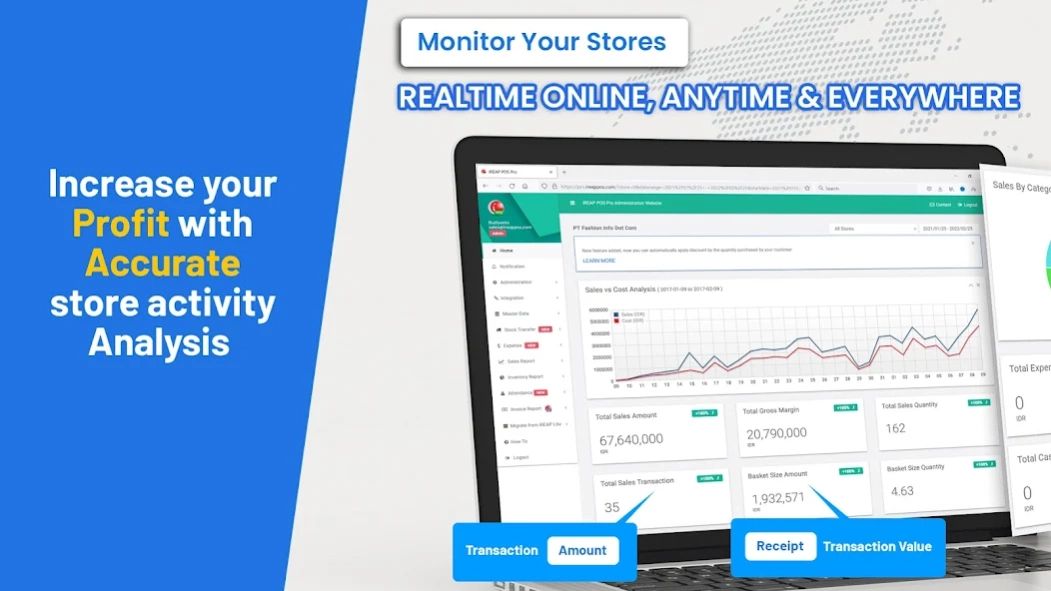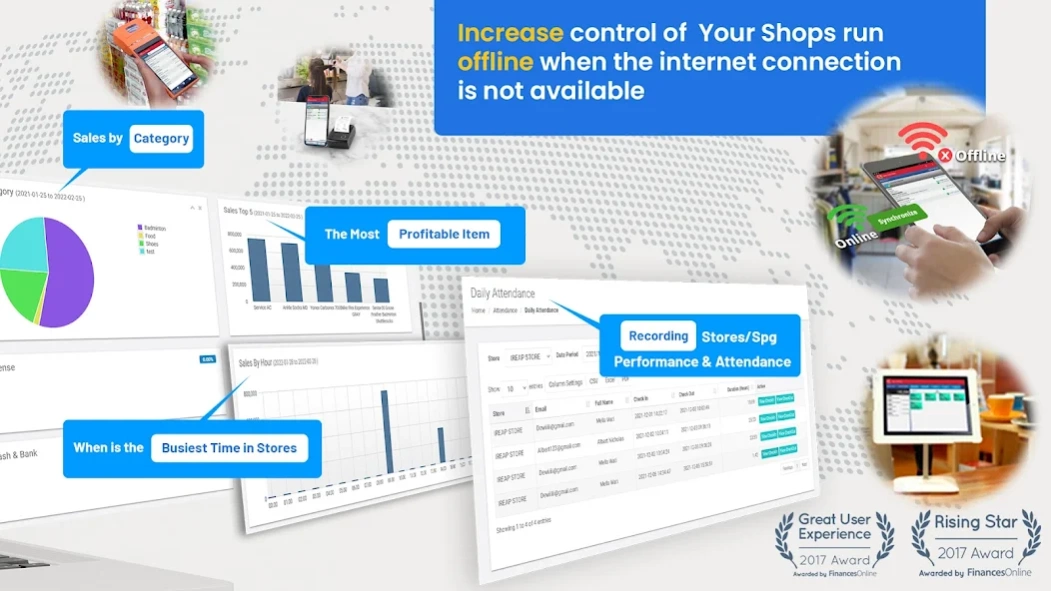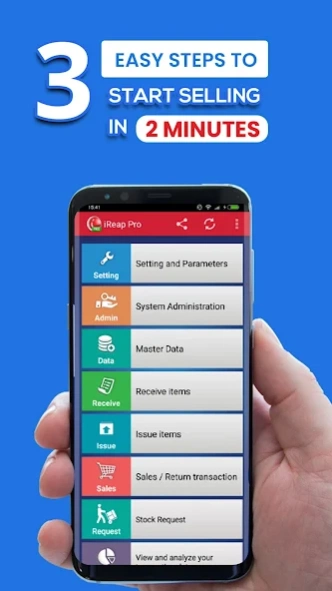Cashier/POS & Stock IReap PRO 3.41
Free Version
Publisher Description
Cashier/POS & Stock IReap PRO - POS (Point of Sales) Cashier, Stock Inventory Application for Multiple Branches
😟Are you having a hard time keeping track of the sales, stock, profit and performance of your shops, which is spread over multiple locations? use the IREAP POS PRO (Point of Sale) application now, and leave your conventional cash register machine
The IREAP POS PRO cashier application is a complete & easy Online & full Offline cashier / POS application to monitor many stores / multi-outlets real-time online, anytime, from anywhere
Increase Profit with more accurate store activity analysis. Number of Transactions, When is the busiest time in the shop?, Transaction value per receipt (basket size), Most frequent shoppers, What are the best-selling and most profitable items?, to store team/SPG Performance and Attendance.
www.ireappos.com; 📧 support@ireappos.com; ☎ Telp +62-21-5806055; Whatsapp +62813-8758-0123
Detail information please visit https://www.ireappos.com
Help please visit https://www.ireappos.com/en/how-to-ireappos-pro/
Suitable for 🍜 food stalls, ☕ coffee shops, cafes, 🥘 restaurants, 💇salon, 💇♂️barbershop, workshops, mini market, grocery stores, 👜🥻 fashion shops, 👗 clothes shops, 👠 shoe shops👞, 👓 eyewear shops, 🩺 clinics, spas, and 🧑🔧services such as car services 🧑💼.
Download Now and get 14 days of FREE FULL VERSION, No Contract, No Credit Card Required.
iREAP POS Pro is a Subscription IDR 1,396 / Day / Device paid Annually (IDR 99,000 billed Monthly) for Indonesian,
and USD 0.137 USD / day / device
paid annually (USD 9,9 paid Monthly) for others.
Start Using IREAP POS Pro in Minutes - Follow This 5 Simple Steps!
https://youtu.be/DuoXw08T0i4
NO LIMITATION on PRODUCT and TRANSACTION
NO ADVERTISEMENT
Full OFFLINE Mode with local database on device, to support business continuity when internet connection not available
🛒 MOBILE CASHIER / POINT OF SALE
- Fast and accurate sales transaction by scanning a barcode using a camera or barcode scanner.
- Customer recording and customer-based transaction reporting
- Use of Recipes / Formulas to sell Food / Beverages
- Recording team performance such as in a barber shop, clinic or recording SPG (sales promotion girl).
- Printing receipts, with wifi and bluetooth printers, 30+ model available,list of printers are here https://www.ireappos.com/en/how-to-ireappos-pro/30-bluetooth-wireless-printer-recommendation-for-ireap-pos.php
- Record Store Expenses
- Record Team Time Attendance
📦 INVENTORY / STOCK MANAGEMENT
- Inventory Control: Goods Receipt, Good Issue, Stock balance
- Automatic calculation of the cost of goods inventory and profit reports per item and per transaction.
- Record and monitor the transfer of goods between stores
📈 MANAGEMENT & REPORTING
- Understand the condition of all your stores easily via the Web Dashboard
- Automatic consolidated profit, sales, stock, customer analysis reports
- Sales per day, per store, per item, per cashier, per sales team
- Management of adding new users with different access rights
- Management of new Store additions.
⭐⭐⭐⭐⭐ if you only manage 1 (ONE) Store, you can use iREAP POS Lite is a TOTALLY FREE version download from https://play.google.com/store/apps/details?id=com.sterling.ireap
About Cashier/POS & Stock IReap PRO
Cashier/POS & Stock IReap PRO is a free app for Android published in the Office Suites & Tools list of apps, part of Business.
The company that develops Cashier/POS & Stock IReap PRO is Sterling Tulus Cemerlang, PT (Sterling Team). The latest version released by its developer is 3.41.
To install Cashier/POS & Stock IReap PRO on your Android device, just click the green Continue To App button above to start the installation process. The app is listed on our website since 2024-03-05 and was downloaded 2 times. We have already checked if the download link is safe, however for your own protection we recommend that you scan the downloaded app with your antivirus. Your antivirus may detect the Cashier/POS & Stock IReap PRO as malware as malware if the download link to com.sterling.ireappro is broken.
How to install Cashier/POS & Stock IReap PRO on your Android device:
- Click on the Continue To App button on our website. This will redirect you to Google Play.
- Once the Cashier/POS & Stock IReap PRO is shown in the Google Play listing of your Android device, you can start its download and installation. Tap on the Install button located below the search bar and to the right of the app icon.
- A pop-up window with the permissions required by Cashier/POS & Stock IReap PRO will be shown. Click on Accept to continue the process.
- Cashier/POS & Stock IReap PRO will be downloaded onto your device, displaying a progress. Once the download completes, the installation will start and you'll get a notification after the installation is finished.